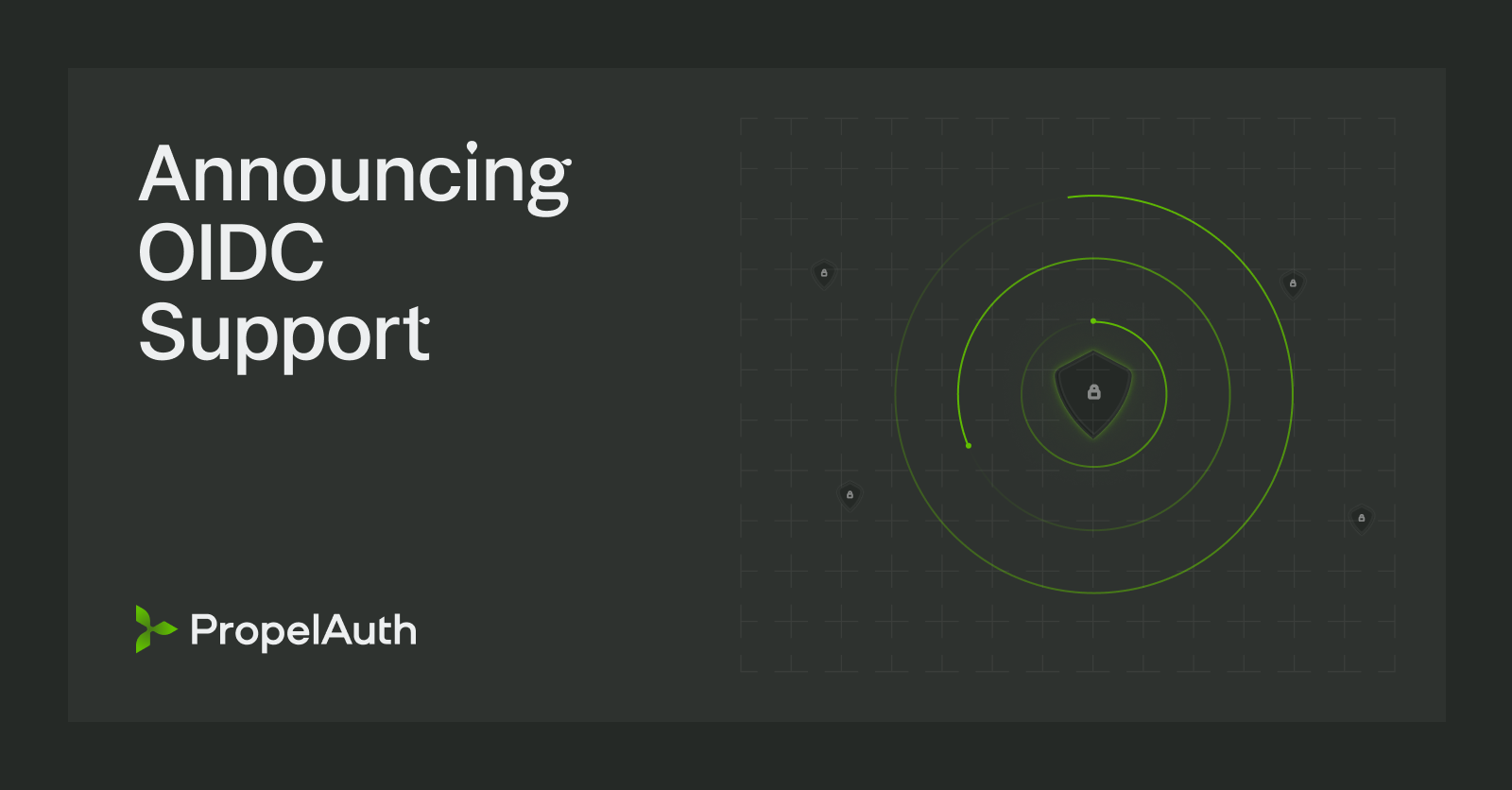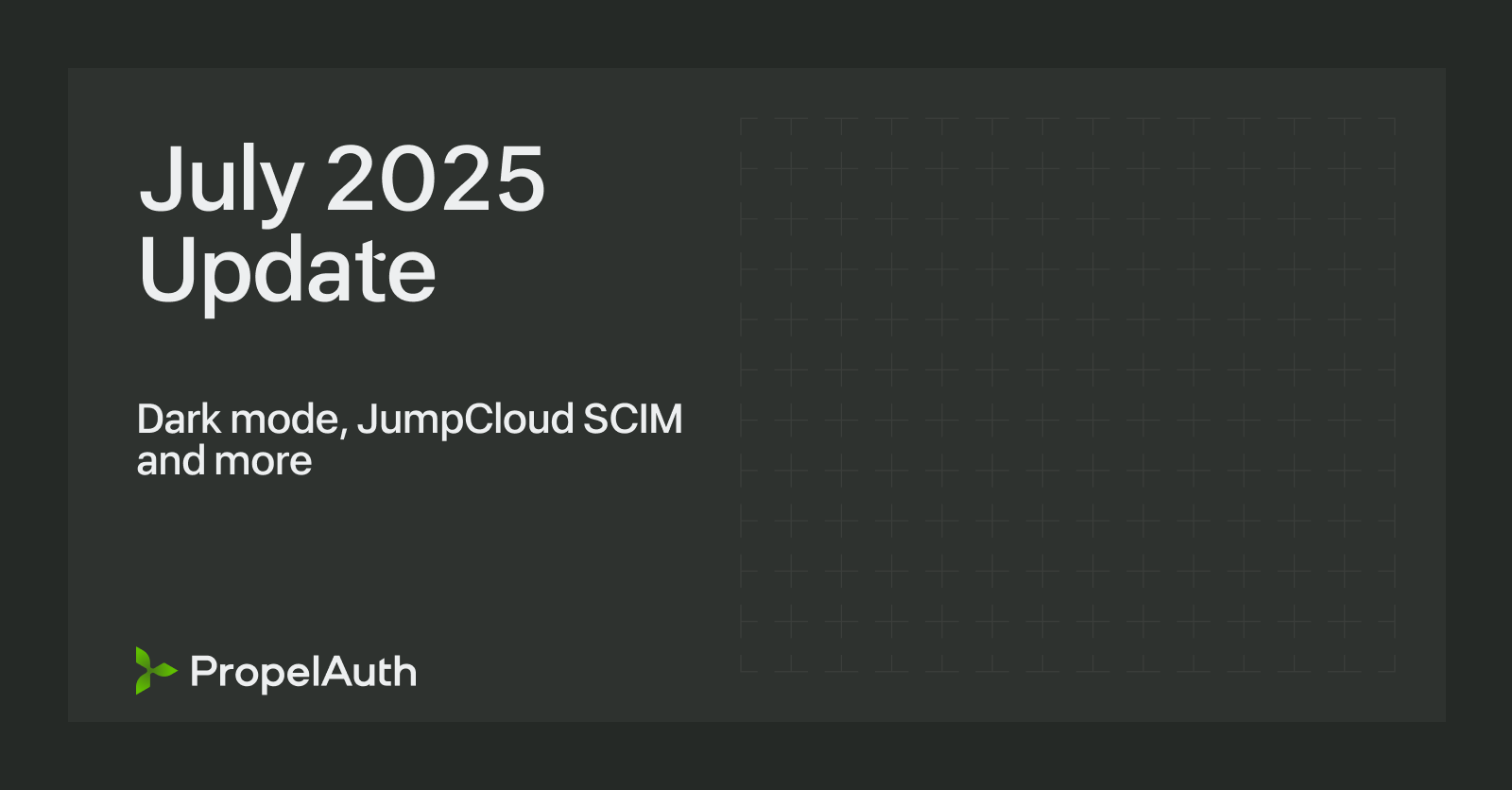PropelAuth's Terraform Provider

Authentication is a critical part of your infrastructure. And just like other pieces of infrastructure, you’ll want an easy way to update, revert, and audit configuration changes.
That’s why we are excited to share: PropelAuth’s Terraform provider is out of beta!
You can write HCL like this:
resource "propelauth_basic_auth_configuration" "example" {
has_password_login = false
has_passwordless_login = true
signup_domain_blocklist = ["competitor.com", "nothankyou.com"]
}
and your project will be updated to have only passwordless logins, with signups from those two email domains blocked.
If you already have a project set up, you can also import your existing settings so you’ll clearly see what changes you are making before they are deployed.
Getting Started
To get started with the Terraform provider, head over to the new Terraform page in the PropelAuth dashboard (under Integrate Your Product).

Full documentation is available here.
Thank you
Thank you to everyone who tested it out over the past few months and shared their feedback, it was incredibly helpful!